The ULEZ sets tough emission rules to cut down pollution and make the air healthier for everyone in London.
With these strict rules, setting up auto pay for ULEZ charges is convenient. It is important to always follow the rules and avoid fines.
In this blog post, we’ll show you easy steps to set up auto pay for ULEZ charges.
We’ll explain how to register your vehicle and manage your auto pay settings so you can handle these rules smoothly.
How Does Auto Pay Work in TfL?
Transport for London Auto Pay is an automatic payment system that makes it easy to pay when entering the ULEZ area.
Once you sign up, it automatically knows when your vehicle enters the zone and charges the fees to your payment method.
This way, you don’t need to remember to pay each day you travel within the ULEZ, and you avoid penalties for forgetting to pay.
Using TfL Auto Pay has big advantages, especially if you often drive within the ULEZ.
It prevents you from getting fined for missed payments because it always pays the fees on time. Also, it makes the payment process smooth and easy.
Auto Pay is particularly useful for several types of users:
- Daily Commuters: If you travel into or through the ULEZ area often, Auto Pay automatically takes care of every trip without the need to manage it every day.
- Businesses with Fleet Vehicles: Companies with many vehicles will find Auto Pay very helpful. It simplifies management by making sure all fleet vehicles meet ULEZ rules without needing to make separate payments for each one.
- Residents inside the ULEZ: People living in the ULEZ who often use their cars can benefit from Auto Pay. It helps them handle their regular charges easily and ensures they always comply with the rules.
Requirements for Setting Up Auto Pay
You need to prepare some important documents and information to set up Auto Pay for ULEZ charges through Transport for London (TfL).
- Vehicle Registration Details: You need your vehicle’s registration number. This lets TfL identify and verify your vehicle each time it enters the ULEZ.
- Valid Payment Method: To set up Auto Pay, you need an active credit or debit card. Your card will be charged automatically whenever your vehicle travels within the ULEZ.
- London Road User Charging Account: If you don’t already have one, you must create one.
Eligibility Requirements
To use Auto Pay, your vehicle must meet specific criteria:
- Vehicle Type and Emission Standards: Your vehicle needs to meet the ULEZ standards. This includes most types of vehicles, such as cars, motorcycles, vans, minibusses, buses, coaches, and heavy goods vehicles, which are judged based on their emissions.
Registering for a London Road User Charging Account
If you’re not already registered with TfL for the London Road user charging account, here’s how to create an account:
- Visit the TfL website: Go to the Signup page on the official TfL website
- Enter Your Details: You will need to enter personal information, such as your name, email address, postcode, phone number, and PIN.
- Verify Your Account:
- After you submit your details, you’ll get a verification email. Follow the instructions in the email to verify your account.
Step-by-Step Guide to Setting Up Auto Pay For ULEZ
Setting up Auto Pay makes traveling in ULEZ areas easier and helps you avoid fines. Here’s how to set it up:
1. Sign in or create a London Road user charging account
To begin, you need a London Road User Charging account. If you don’t have one, go to the TfL website and create an account.
The setup is simple and fast. If you already have an account, log in with your details.
2. Store your card details
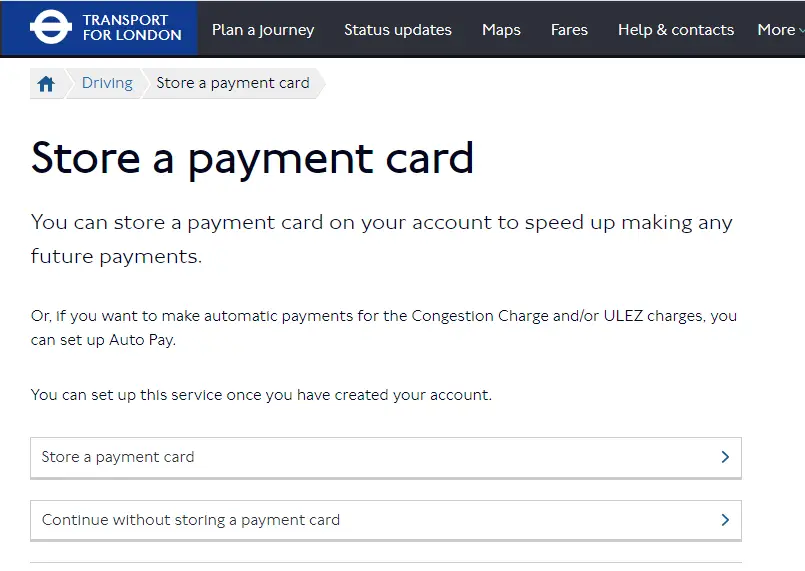
Once you’ve logged in or created your account, click ‘Continue’ to proceed to the payment section.
Here, you’ll be prompted to store your payment card details. Select the option to ‘Store Billing Information.’
3. Authenticate Your Payment Method
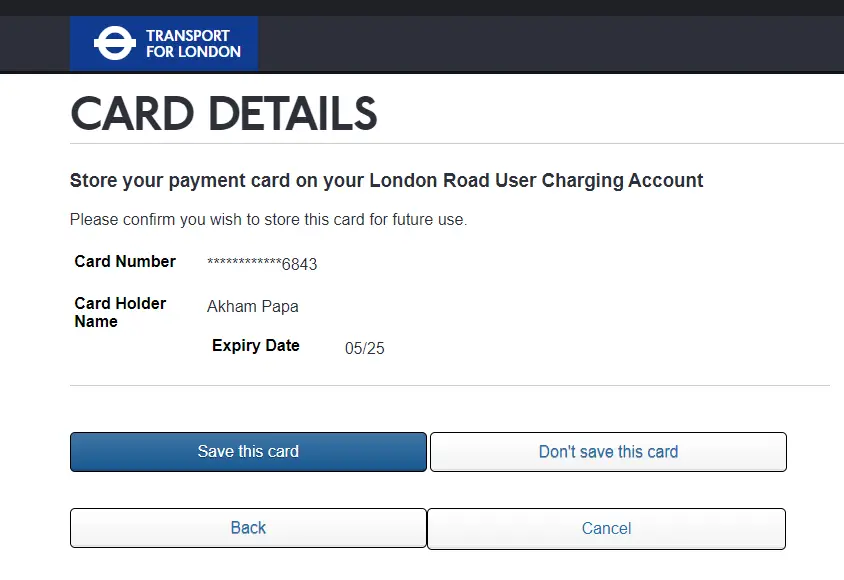
After choosing to store your payment details, a verification code will be sent to your mobile phone.
Enter this code in the provided field to authenticate your purchase and confirm the setup of your payment method.
4. Register your vehicle for auto pay
After logging in, go to the Auto Pay registration section.
Registering for Auto Pay automatically records the days your vehicle travels within the zones and bills you monthly.
5. Enter your vehicle and payment information
For the Auto Pay setup, you need to provide:
- Vehicle Registration Details: This helps identify the vehicles covered by your Auto Pay.
- Bank or Payment Card Details: These are needed for the monthly charges. Make sure to enter this information accurately to avoid payment issues.
You can register up to five vehicles on one personal account.
For businesses with six or more vehicles, TfL offers a Fleet Auto Pay option that simplifies managing and billing multiple vehicles under one account.
6. Confirm and activate auto pay
Before finishing, double-check all the information you’ve entered to make sure it’s correct.
Once you’re sure everything is accurate, go ahead and activate your Auto Pay.
Remember, there are no fees for registering or renewing vehicles on your Auto Pay service, making it a cost-effective option for regular commuters and businesses.
Summary
Setting up Auto Pay for ULEZ makes it easy to pay for driving in central London.
This system pays your charges automatically, so you won’t get fines and can drive without worrying about payments.
We recommend Auto Pay to all drivers who often go into ULEZ, LEZ, or Congestion Charge areas.
The setup is easy and quick. Just follow the steps in this guide to start using Auto Pay and enjoy hassle-free driving in London.